QRMAN - QR Code and Shorturl Generator
QRMAN written entirely in PHP with Ajax interface using jQuery is a simple QR Code and Shorturl Generator. Now you can run your own QR Code Generation and Shorturl service from your domain.
QRMAN Features
- Open Source software - released under GPL License.
- Generates 10 types of QR Codes.
- Generates Shorturl for every QR Code.
- Generates Tracking Code and Non Tracking Code.
- Create, Edit and Delete QR codes.
- Url Redirection for Urls and Bookmarks - similar to shorturl services.
- Excellent statistics: click reports, referrers tracking, visitors geo-location, platform and browsers.
- Clean Ajax interface.
- API for QR Code Generation, Store QR Codes and Fetch statistics.
- API output in JSON, JSONP and XML.
- Supports Cross Domain Ajax Request.
- Inbuilt Installer for easy Installation .
- User Management feature for Admin.
- Registration, Password reset feature for users.
Download
Download QRMAN from techlister.com
Your contribution will help in the further development of QRMAN
QRMAN 1.1 Installation
- Unzip the QRMAN archive
- Upload the unzipped files to your domain public_html or www folder
- Create a new database ( tables are automatically created by the installer )
- Point your browser to http://yoursite.com/ and follow the on screen instructions.
Configuration
qr-config.php - is automatically created by the installer. This file contains the settings required to run QRMAN so you must know few things about the settings within this file.
DB Settings
define('QRGEN_DB_HOST', 'localhost');
The database host, example: 'localhost'
define('QRGEN_DB_USER', 'db user');
your MySQL username, example: 'jack'
define('QRGEN_DB_PASS', 'db pass');
your MySQL password, example: 'Secret123'
define('QRGEN_DB_NAME', 'qrman');
The database name, example: 'qrman'
define('QRGEN_DB_PREFIX', 'qr_');
The name prefix for all the tables QRMAN will need, example: 'qr_'
Email Setting
define('EMAIL_WELCOME', true);
set this false if you do not want your users to receive a welcome Email after registration.
QRMAN API - Generate QR Codes
Features
- Generate QR Codes or Get the stats of existing QR Code
- Save QR Codes based on the type.
- Output format: JSON, XML, JSONP - for stats and save the qrcodes.
- Output format: image/png - for generating QR Codes
- Authentification through API key which is automatically generated when the user is created
Usage
You need to send parameters to http://yoursite.com/qr-api.php either via GET or POST always remember to URL encode the parameters if you are sending via GET.
Parameters for generating QR Code
| Parameter | Value | Description |
|---|---|---|
| action | qr | Specifies that your are requesting a QR Code e.g: http://yoursite.com/qr-api.php?action=qr |
| ec | L, M, Q, H | Error Correction value, it can be any one of these vales. e.g: http://yoursite.com/qr-api.php?action=qr&ec=LMore on Error Correction values below this table |
| size | width and height | Width and height of the imagee.g: http://yoursite.com/qr-api.php?action=qr&size=widthxheightIf size is not provided the size is determined automatically. |
| data | Actual data to be encoded | This data will be coverted to QR Code, So you need to encode it for various types like urls, bookmarks, vcard etce.g: http://yoursite.com/qr-api.php?action=qr&data=yourdata |
Error Correction Values
These values specify the error correction level of the QR Code, so the generated QR Code can recover certain amount of data lost due to the damage of QR Codes.
- L - Recovery of 7% Data loss
- M - Recovery of 15% Data loss
- Q - Recovery of 25% Data loss
- H - Recovery of 30% Data loss
Sample PHP code
$width = $height = 200;
$url = urlencode("http://techlister.com");
$error = 'L';
echo "<img src="http://yoursite.com/qr-api.php?size={$width}x{$height}&action=qr&ec=$error&data=$url" />";
Sample Output
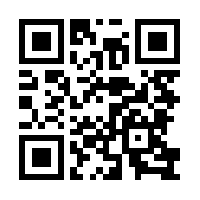
Cross Domain Ajax request
You can also create QR Codes by sending data through Ajax request. But while sending through ajax you must set a parameter to identify ajax request. Set an hidden field with value "ajax" and send the form data via Ajax.
Example HTML
<form action="http://formican.com/qr-api.php" id="qrform" method="post">
<input type="text" name="data">
<input type="hidden" name="action" value="qr">
<input type="hidden" name="ajax" value="ajax">
<input type="submit" name="Send">
</form>
<div id="qrc"></div>
Example Ajax ( jQuery )
$(document).on('submit', '#qrform', function( event ) {
event.preventDefault();
var formd = $(this).serialize();
$.ajax({
type: 'POST',
url: 'http://formican.com/qr-api.php',
crossDomain: true,
data: formd,
success: function( image ) {
$('#qrc').html( '<img src="data:image/png;base64,' + image + '"/>' );
},
error: function (responseData, textStatus, errorThrown) {
alert( 'POST failed.' + responseData + ' | ' + textStatus + ' | ' + errorThrown );
}
});
});
Note:
You must note that, setting an input field with "ajax" as value will send you the image as base64 encoded string which you need to insert in the document as shown above. If "ajax" field is not set while making an Ajax request you will not get the desired output
QRMAN API - Generate, Save and retrieve Statistics.
This feature provides a flexible interface to generate QR Codes. You simply send all the required data, and the QRMAN will take care of encoding them and converting them into QR Codes.
Usage
You need to send parameters to http://yoursite.com/qr-api.php either via GET or POST. This feature also supports cross domain Ajax request. Exmples can be found inside the docs folder.
Example
http://www.formican.com/qr-api.php?action=save&qt=bookmarks&title=free 3d models&url=http://animium.com&apk=420e6225cfb09dcd2c4b66b18ff1bed6&format=xml&tr=3
Example Output
<result>
<qrimg>http://formican.com/qrimages/admin/qrcode1365495952.png</qrimg>
<width>273</width>
<status>success</status>
<trwidth>217</trwidth>
<trimg>http://formican.com/qrimages/admin/trackcode1365495952.png</trimg>
<trcstatus>3</trcstatus>
<qrtype>bookmarks</qrtype>
<shorturl>http://formican.com/o</shorturl>
</result>
Parameters for generating QR Code
Expected Parameters
| Parameter | Value | Description |
|---|---|---|
| action | save | Specifies that your are requesting the api to save the QR Code e.g: http://yoursite.com/qr-api.php?action=save |
| qt |
QR Code Types
can be one of the following
|
Specifies the type of qr code to be generated e.g: http://yoursite.com/qr-api.php?action=save&qt=bookmarks |
| apk | api key | Your api key which you will get while registering your account. e.g: http://yoursite.com/qr-api.php?action=save&apk=secret |
| format |
Expected output format
can be one of the following
|
Output will be presented in these formats. Default format is xml e.g: http://yoursite.com/qr-api.php?action=save&format=json |
| tr |
Tracking Status
can be one of the following
|
The type of QR Code to be Generated. Default is 1e.g: http://yoursite.com/qr-api.php?action=save&tr=3 |
Tracking and Non Tracking
Tracking Code - Tracking code contains the shorturl generated for every QR Code, which actually provides tracking ability.
Non Tracking Code - This is the actual data, for example vcard data, that contains name, address etc.
QR Code Data Parameters
These are the actual parameters send to the server to be encoded into QR Code, for example to create a bookmark, the following parameters are required.
title - title of the website
url - url of the website
the above parameters can be send as shown in the example, and encoding will be taken care of by the api.
Following are the parameters to be sent for various types of QR Codes. You can setup a form with all the required field names and submit it to the api, also remember it supports Cross Domain Ajax requests.
| Parameter | Description |
|---|---|
| Bookmarks | |
| url | Url of the site |
| title | title of the site - will be detected automatically if left empty |
| Urls | |
| url | Url of the site |
| Texts | |
| simptxt | Simple Text |
| Telephones | |
| phno | Phone number |
| Sms | |
| phno | Phone number |
| smstxt | Sms Text |
| Emails | |
| Email id | |
| Email message | |
| Email id | |
| subject | Subject of the Email |
| body | Body of the email |
| Mecard | |
| fname | First name |
| fname | First name |
| phno | Phone number |
| Email id | |
| url | Web address |
| note | Additional Notes |
| bday | Birthday - in this format YYYY-MM-DD |
| street | Address - street |
| city | Address - city |
| state | Address - state |
| zip | Address - zip |
| country | Address - country |
| vCard | |
| vcver | Vcard Version - can be one of the following - 2.1, 3.0 or 4.0 - do not leave the ".0" in version numbers |
| fname | First name |
| lname | Last name |
| wphno | Work phone number |
| hphno | Home phone number |
| bday | Birthday - in this format YYYY-MM-DD |
| Email id | |
| url | Web address |
| photo | Url of the photo image |
| org | Oranisaion |
| title | Title |
| hstreet | Home address - street |
| hcity | Home addresss - city |
| hstate | Home address - state |
| hzip | Home address - zip |
| hcountry | Home address - country |
| wstreet | Work address - street |
| wcity | Work address - city |
| wstate | Work address - state |
| wzip | Work address - zip |
| wcountry | Work address - country |
| Geo Location | |
| lat | Latitude |
| lng | Longitude |
| altitude | Altitude |
Retrieve Statistics
You can get the number clicks by country with this feature.
Usage
You need to send parameters to http://yoursite.com/qr-api.php either via GET or POST. This feature also supports cross domain Ajax request. Exmples can be found inside the docs folder.
Example
http://formican.com/qr-api.php?action=stat&kw=J&format=xml&apk=f0ebc7890scghjkyrwf651bc1a63d
Example Output
<result>
<keyword>J</keyword>
<type>vcard</type>
<timestamp>2013-04-16 23:09:59</timestamp>
<ip>117.254.148.117</ip>
<clicks>3</clicks>
<shorturl>http://formican.com/J</shorturl>
<countries>
<IN>2</IN>
<US>1</US>
</countries>
</result>
Expected Parameters
| Parameter | Value | Description |
|---|---|---|
| action | stat | Specifies that your are requesting the api to fetch the statistics e.g: http://yoursite.com/qr-api.php?action=stat |
| format |
Expected output format
can be one of the following
|
Output will be presented in these formats. Default format is xml e.g: http://yoursite.com/qr-api.php?action=stat&format=json |
| apk | api key | Your api key which you will get while registering your account. e.g: http://yoursite.com/qr-api.php?action=stat&apk=secret |
| kw | keyword | keyword or shorturl for which the statistics is requested e.g: http://yoursite.com/qr-api.php?action=stat&kw=Z |
Credits
Author
Savoul Pelister
pelister@techlister.com
Software Testing
Sathish Rajakumar
http://techlister.com
For support or feature requests write to us at the above email address or leave a comment on http://techlister.com/php/qrman-url-shortener-and-qr-code-generator/865/ Thanks to everyone who helped to make this simple piece of software.
Software Requirements
PHP 5.2.4+
MySQL 5.0+
PHP Data Objects ( PDO ) interface is used to access MySQL
